價格:免費
更新日期:2018-05-29
檔案大小:7.6 MB
目前版本:1.1
版本需求:macOS 10.12 或以上版本,64 位元處理器
支援語言:英語
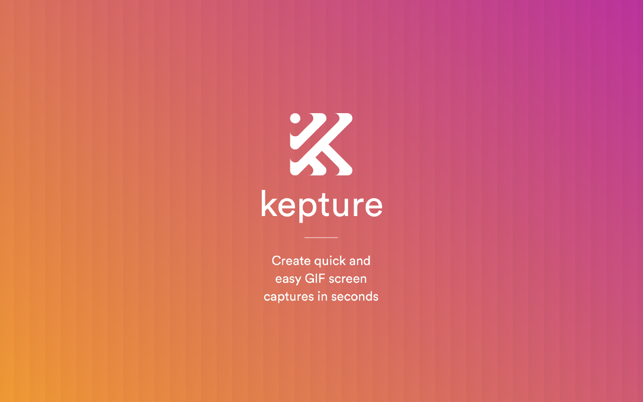
Kepture is a minimalist, focused and adaptable tool that allows you to take animated GIF screen captures. Record anything on your screen for up to ten seconds, and get a handy .gif file that you can use anywhere!
Created by a pair of designers as an internal tool to pass around sketches, Kepture was born from a need for something quicker and less obtrusive than a screen recording. We designed Kepture to be just as easy and fast as taking a regular screenshot.
With custom keyboard shortcuts and a menu bar icon, Kepture is always at your fingertips. Just press your shortcut, click and drag to select a region to capture and Kepture will work its magic. Or if you are more into recording entire windows, Kepture lets you do that by pressing the spacebar when you've invoked a session.
Easily share animated content or UI sketches with your co-workers. Need to show your parents how to increase text size on their laptops? Showing them is easier than telling them. Capture your dearest FaceTime moments or make a GIF from your favorite YouTube videos.
--
Menu Bar App
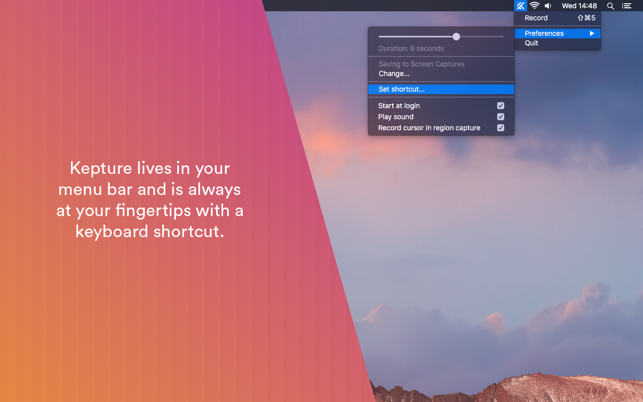
No annoying and complicated interfaces. Kepture lives in your menu bar.
No Bloatware
Kepture does one thing and does it well.
Completely Offline
Kepture works anywhere, anytime.
Easy To Use
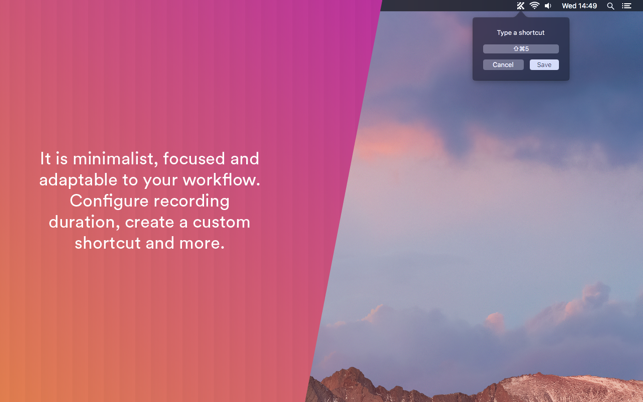
It's as easy as taking a screenshot.
Quick
With a keyboard shortcut, Kepture is always at your fingertips.
Direct Communication
A picture paints a thousand words. Forget long e-mail discussions.
No Account Needed
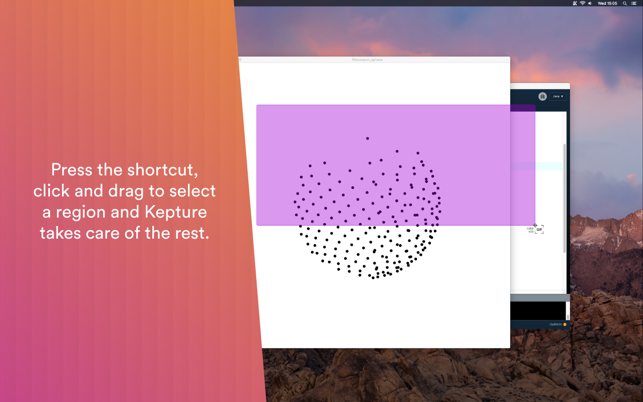
Instantly begin making GIFs without having to set up any accounts.
No Plug-ins Or Players
Kepture GIFs are super portable. Just treat them like regular screenshots. Simply copy or drag-and-drop them to other apps.

